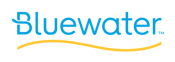Data Is Everything, but Can You Actually Use Your Cornerstone Data?
by Michael Bond | December 14, 2017 06:17 AM | Shark Bites - Cornerstone Edition

A funny thing happened at your leadership team meeting. Your leaders expressed their strong desire for you to show them – with data – the business impact you are making with your Cornerstone portal. Their point was if they could get all kinds of sales and marketing data about the number of widgets sold or customers serviced, why couldn’t they get similar data from Cornerstone showing the trends and business impact your learning and talent management programs are making? On the way back you asked yourself, “Can I actually use all the data we have to show trends and business impact?”
Your Cornerstone portal is a powerful tool, but it depends on core data to make it work. Cornerstone uses the core data from your HRIS to facilitate the production of more data that gives you the insight you need to manage the people in your organization. What happens if the user and Organizational Units (OU) data you are feeding to Cornerstone are inaccurate, inconsistent, incomplete, or simply not granular enough to be helpful? How can you show the leadership team your business impact if the core data you are feeding Cornerstone is inadequate to present your case? Garbage in garbage out.
To accurately present your trends and business impact to the leadership team you need your data to be accurate or “clean”. Maintaining clean data is one of the most important goals for your Cornerstone portal. In today’s post, I’ll address inaccurate data and how you can make it cleaner. I’ll address inconsistent, incomplete, and too-broad data in subsequent posts.
Regarding inaccurate data, let me start by being blunt.
The user and OU data you feed to Cornerstone is not and never will be 100% accurate.
There are lots of reasons for this but they all center around the fact that maintaining clean data is a process, not an end state. Here are a few reasons why.
- The typical Cornerstone client is a highly dynamic organization. People are always coming, going, and changing roles. It never stops.
- Organizational structures are always changing. Even people who stay in the same role are sometimes moved from one Division to another.
- Change requests frequently take time to process through your HR department. Generally, the effective change has occurred well before the data change is made; meaning a user with a new position is already working in the new position before the “paperwork” is done.
- Human intervention is required to enter and update user profile data in the HRIS. Humans make mistakes.
- Natural feedback mechanisms are inadequate to identify incorrect users and OU data in almost every company.
What do I mean when I say natural feedback mechanisms? Let’s take payroll for example. Is there anyone who doesn’t know if their paycheck is accurate or not? I know if my paycheck is not accurate and you can be sure that if it is not I will go to the payroll department TODAY to get it fixed! You too? That’s an example of a good feedback mechanism.
Now let me state one other strong opinion that I have about user and OU data.
Your Cornerstone portal puts more stress on the quality of the data in your HRIS system than any other application in your organization.
I’m talking way more stress. Think about it. One of the selling points of the leading HRIS systems is the fact that they have an incredible ability to assign attributes to users. It’s possible to create all kinds of organizational structures and custom fields to better describe in data who the individual is, what they do, where they do it, and how they do it. The functionality is there to create a virtually unlimited amount of granularity. And the good news is your Cornerstone portal is well capable of accepting just about any level of granularity your HRIS can dish out. Pretty much, if you can dream it you can do it.
So, where’s the issue? The lack of natural feedback mechanisms. What other IT applications utilize user and OU data to assign access or report on individual or group results in the way your Cornerstone portal does? Payroll doesn’t. Email doesn’t. SSO doesn’t. Your internal company portal doesn’t. These applications only use a few fields from your HRIS. Plus, there’s the timeliness of the issues; payroll is definitely a today issue, email problems are hopefully a today issue, SSO problems are a hopefully by tomorrow issue and corporate portals are a hopefully this week issue. And those are the simple data systems.
If a user is listed in the wrong Division, Cost Center, or Position in your HRIS, when does that issue become apparent, and who sees it? In most cases, this would be the end of the month or quarter before the discrepancy is identified by a manager. It probably won’t be identified by the person who has been assigned the incorrect data because they don’t need to use that data in most cases. And remember that your HRIS is the source of record for this data. Cornerstone is downstream of your HRIS so the data must be corrected in your HRIS before it can be corrected in Cornerstone.
Now, what if your Dynamic Learning Assignments are dependent on one of these fields? Clearly, you will be expecting the data to be correct so the training or the task is assigned to the right audience. If the data is not correct, you will eventually have some cleaning to do.
Rubber meets the road time. What can you do about inaccurate data in your Cornerstone portal? How can you clean it up?
- Accept the fact that maintaining clean (accurate) user and OU data in your Cornerstone portal is a process, not an end state. Acceptance means you must commit to diligently working to find inaccurate data and clean it up.
- Daily someone from your company must be checking and working the logs from your user and OU feed to Cornerstone. To be most effective this person needs to be someone in your learning and talent management department because they are the ones with the vested interest in making sure the data is right. To work the logs means to review the errors in the log file, identify the problem and submit a request to your HR team to fix the source data in your HRIS (or fix it yourself if you can). Keep up with it every day or at least several days a week and see how close you can get to keep the log error-free.
- Ask others to help you spot errors. These others could be managers but they are most likely people who are creating and running reports in Cornerstone. People who create and run reports are frequently some of the first to identify data discrepancies. They know the data and they are quick to identify when it is not correct.
If it helps you, remember that clean data is not just an issue at your organization. At Bluewater we have seen the data of hundreds of organizations and I promise you it is a problem at every single one. And right now, we are just talking about the core user and OU data. Learning and talent data has its own set of challenges (which I’ll get to in later posts). And did anyone mention learning and talent analytics? The short answer on analytics is no, we are not talking about learning and talent analytics. Get your core user and OU data right first, then we’ll work on learning and talent data, and finally, we can talk analytics. If you don’t get the basic data right, the analytic data won’t be accurate or helpful.
In the end, keeping up the effort to keep your data clean is worth it and it will pay big benefits when preparing and presenting to the leadership team in the future.
Partner with Bluewater today and let's get your data working for you.
Search Our Blogs
Categories
- Ad Hoc (1)
- ADMIN (1)
- administration (1)
- AI (2)
- analytics (2)
- anxiety (1)
- Artificial intelligence (2)
- automation (1)
- BI (1)
- blog (1)
- Blueprint (1)
- center of excellence (10)
- Communication (2)
- COVID-19 (2)
- Culture (1)
- Custom Content (1)
- customer service (1)
- Data (1)
- Employee Engagement (1)
- Shark Bites - Cornerstone Edition (12)
- Shark Bites - SumTotal Edition (4)
- Shark Bites - Ultimate Edition (5)
- The Future of Learning (16)
- The Future of Talent Management (30)
- User Experience (2)
- UX (2)
- wellbeing (1)
Recent Posts
- Selecting Learning & Talent Technology - Part 5: Evaluating Vendors and Solutions
- Selecting Learning & Talent Technology - Part 4: Defining Technology Requirements
- Selecting Learning & Talent Technology - Part 3: Assessing and Aligning Talent Needs
- Selecting Learning & Talent Technology - Part 2: Understanding Business Drivers
- Selecting Learning & Talent Technology: A Strategic Approach to Success